|
4G anti-disassembly real-time alarm positioning monitoring wristband
四、Use Manual 1. SIM card installation Note: This product requires a special use screwdriver to open the card slot cover As shown in the figure: Push the SIM card completely into the card slot (the chip is facing up in the gap), replace the card slot cover and screw on the screw to fix it. When disassembling, it can be taken out with the pin/pin provided by the mobile phone. (Note: The card is a NANO card)   Figure 1 Figure 2 2. Strap installation When the product leaves the factory, the straps at both ends of the dial have been connected. Users can adjust the length of the strap according to the size of the wrist. After the strap is adjusted, lock the anti-disassembly buckle with special-shaped screws according to the upper and lower buckle holes, and then use The one-off non-recoverable tamper-revivificated cover plate seals it. 3. Switch machine Long press [Function Key] for about 3 seconds until the boot interface appears, that is, the boot is successful;Note: The wristband of this product cannot be turned off manually, it will automatically turn on when the wristband is charging.If you need to shut down, you need to issue an instruction through the system platform to shut down. as the picture shows:  4. Installation of anti-tamper buckle 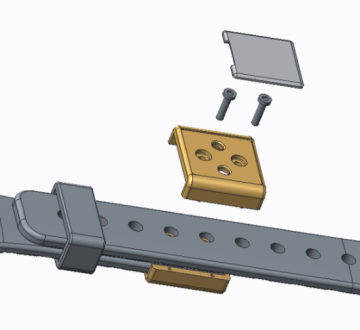 5. Information reception 5.1. Log in to the system platform, select [Command Center], [SMS Download], edit the text message and click Send; 5.2. When the wristband terminal receives the information, the screen will pop up a message and prompt "Confirm". 6. Call When the mobile phone talking with the wristbands, dial the SIM card number installed on the wristband, and then press the [Function Key] to start the call after receiving the incoming call notification. 7. SOS emergency alarm 7.1. SOS number setting: log in to the system platform and select [Command Center], [SOS Distress Number], edit the list of distress numbers (such as 110, 120, etc.) to confirm and save, and automatically generate a whitelist. 7.2. Dial: Long press [Function Key] for 3 seconds after the device sends out a vibration prompt. The device will automatically dial the SOS emergency number preset on the system management platform. When the first call is unanswered, it will automatically enter the next number to call. Until it is connected, up to three preset numbers can be called in sequence. Cancel dialing: just touch the screen to hang up. 8. The wristbands is broken When the strap is damaged by man, the dial screen will prompt "illegal disconnection" and sound an alarm, and the system platform will immediately upload the alarm information of strap disconnection. 9. Health test Swipe the screen to switch to the [Health] interface, click to perform a heart rate, blood pressure, and blood oxygen test. Duwristband the test, please against your skin to measure, about 20 seconds After the test ends, the dial displays the heart rate, blood oxygen, and blood pressure data will be upload to the Web terminal.At the same time, 10. Body temperature detection Swipe the screen to switch to the [Body Temperature] interface, and tap to take a temperature test. Duwristband the test, please against to your skin to measure. After about 20 seconds, the test will end, the dial will display the temperature data, and will upload the data to the web terminal. 11. Camera function Persons weawristband wristbands can manually take photos and upload them to the web terminal, or the administrator can take photos and upload them to the web terminal through the background command. The uploaded photos will add a watermark and the content is (time, date); 12. Charging 12.1. After pressing and opening the buckle of the power bank, first align the thimble end of the power bank to the thimble of the smart wristband to buckle, then release the buckle of the power bank to charge, and the green light is always on when charging. 12.2. The red light flashes when the data cable is charging the power bank, and the red light is always on when it is full. Important note: Please use the original charging head, power bank and charging cable uniformly configured by the manufacturer. The first time you charge the power bank, it needs to be fully charged for 6 hours, and the charging time is about 3 hours under normal use. If you ues not the original charging head, power bank and charging cable for charging, it may cause permanent damage to the wristband, and We are not liable for anything caused by this. (Note: This device is wireless charging, you only need to buckle the power bank, but the power bank needs a data cable) 五、Post-sales service The product and equipment provided by our company have one-year warranty period. Free maintenance duwristband the warranty period. Duwristband the maintenance period, the machine is equipped for users to use (except for faults or damage caused by human factors or irresistible natural phenomena). Provide long-term paid service after the warranty period expires. 5.1. The company does not implement warranty services for any of the following conditions: 5.1.1. Consumers are damaged due to improper use, maintenance and storage; 5.1.2. Loss caused by disassembly by a third-party repairer; 5.1.3. Without warranty certificate and valid invoice; 5.1.4. The warranty certificate model is inconsistent with the repaired product model or is altered; 5.1.5. Damage caused by force majeure. 5.2. Duwristband the warranty period, paid maintenance services will be implemented in the following situations, and appropriate maintenance fees will be charged: 5.2.1. The product fails or burns out because the user fails to properly connect to the power supply according to the instructions, or does not take any voltage stabilization measures due to the unstable grid voltage; 5.2.2. Accidental failure or damage caused by natural disasters and other force majeure factors; 5.2.3. The product label is destroyed or the date is altered; 5.2.4. Failure or damage caused by disassembly, repair and modification of the product without the permission of the company; 5.2.5. Other failures and damages not caused by the quality of the product itself (including improper packaging and transportation damage when returned). 5.3. Regulations for product maintenance after the warranty period: If the main components of the product are not damaged and have repair value after the warranty period, our company can provide paid maintenance, and we will charge the cost of replacement parts. 5.4. Other matters needing attention: 5.4.1. Duwristband the warranty period, due to the quality of the product itself, both parties shall bear the freight separately, and the transportation method shall be negotiated. 5.4.2. Duwristband the warranty period, if the product has quality problems and repairs outside the warranty period, the freight is borne by the customer, and the transportation method needs to be negotiated. 5.4.3. In order to reduce unnecessary waste, please consult the technical support staff of our company to confirm the general failure. 5.4.4. This product does not work in environments with high temperature and high humidity at the same time (such as sauna rooms, etc.). 5.5. The final interpretation right of the above content belongs to the company. |
服务热线:18598277993
联系人:王经理
传 真:021-12345678
地 址:中国深圳